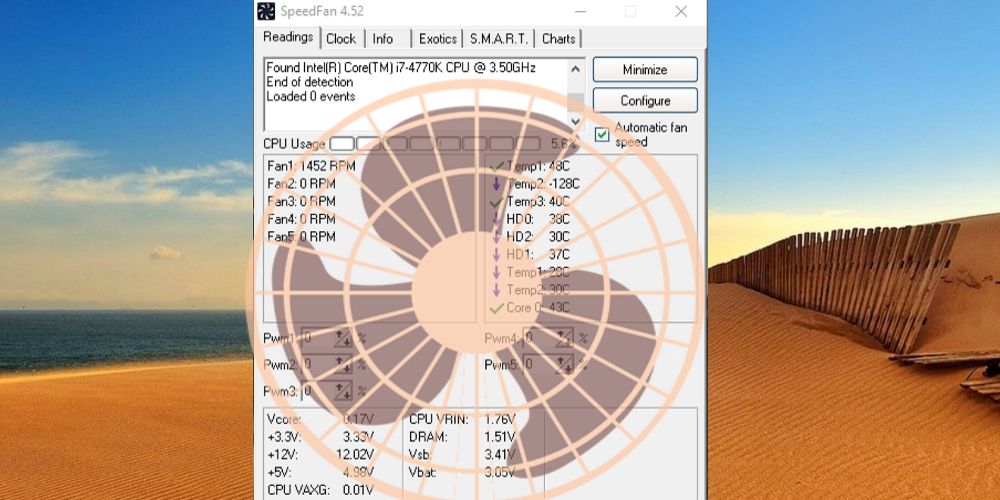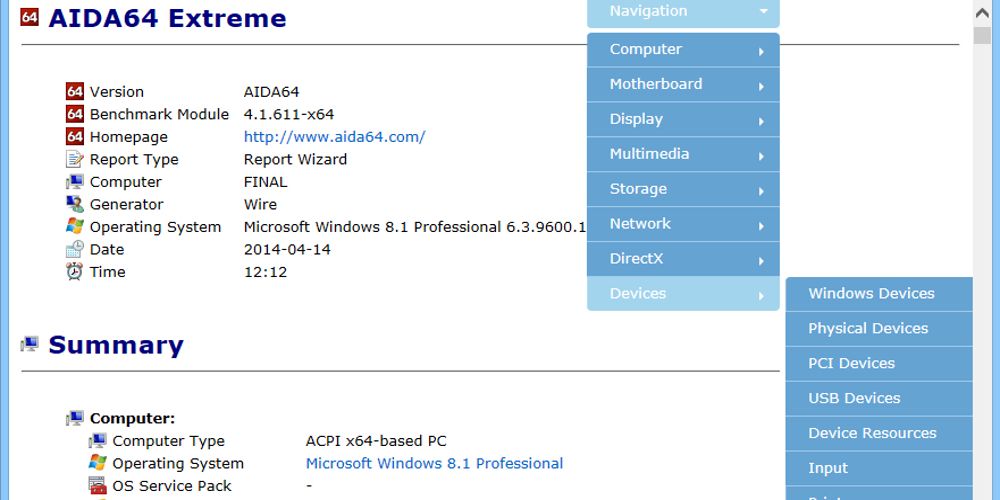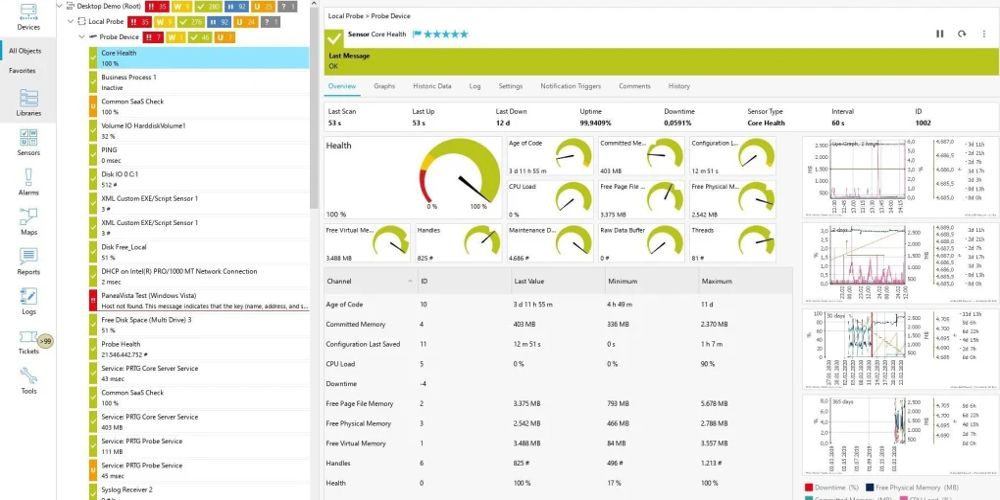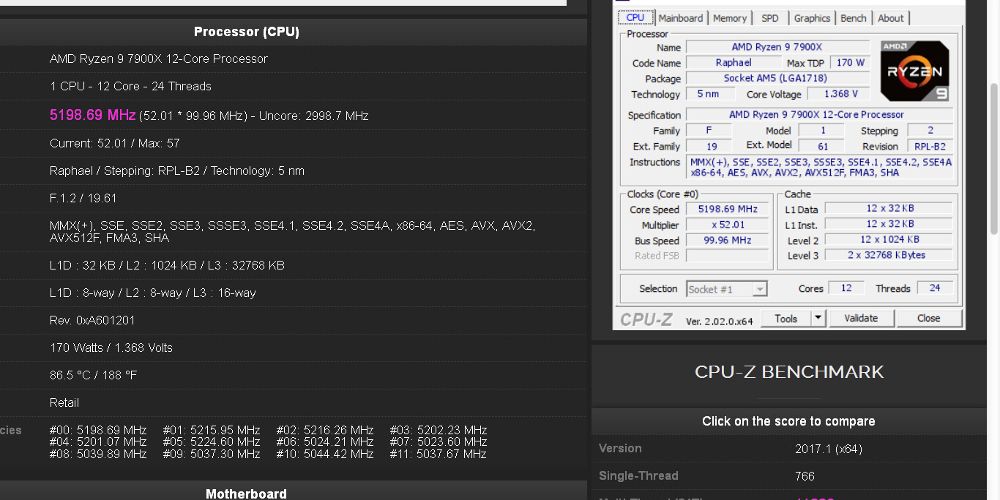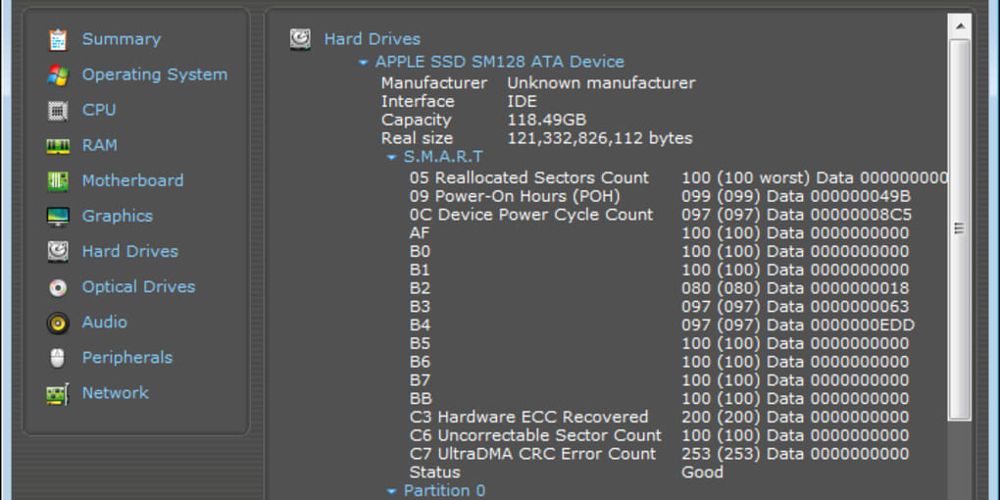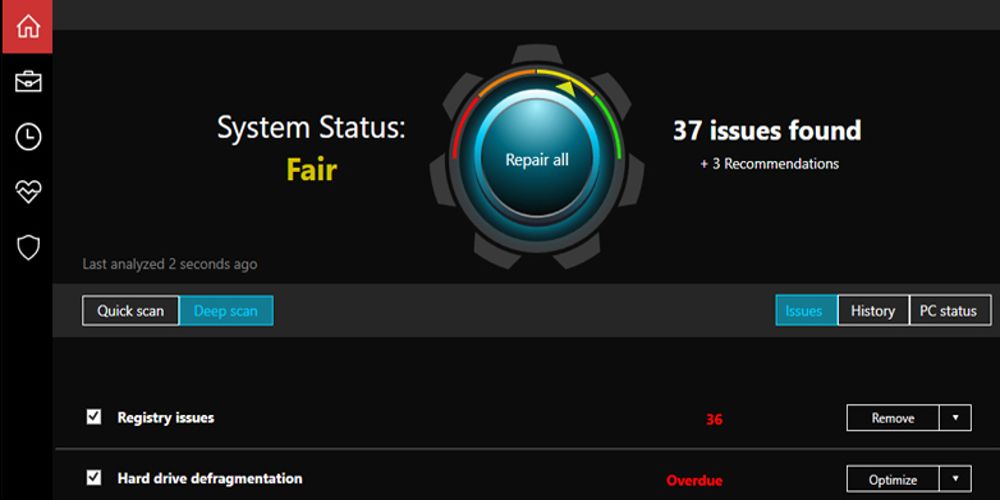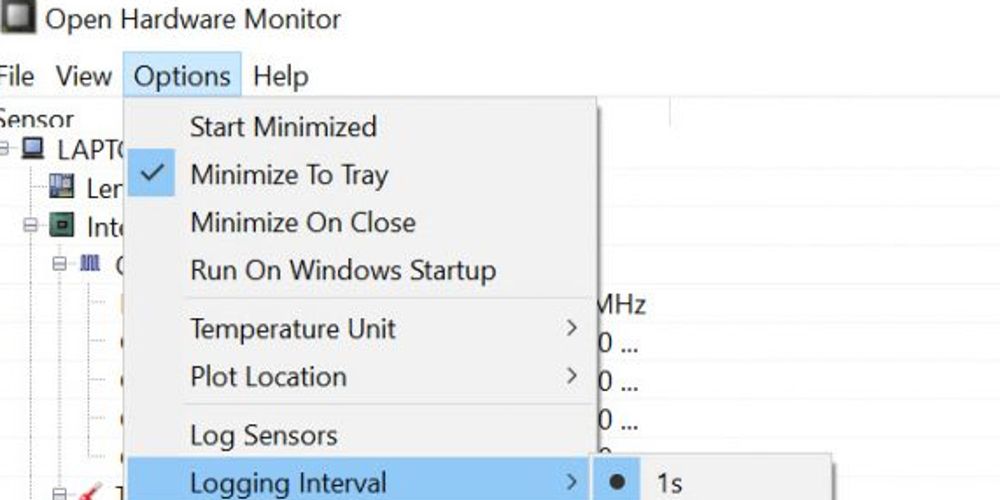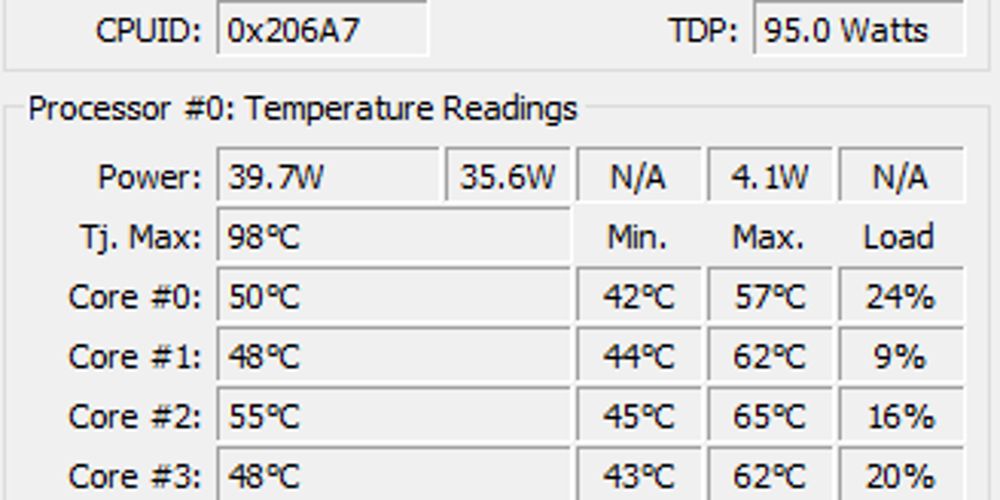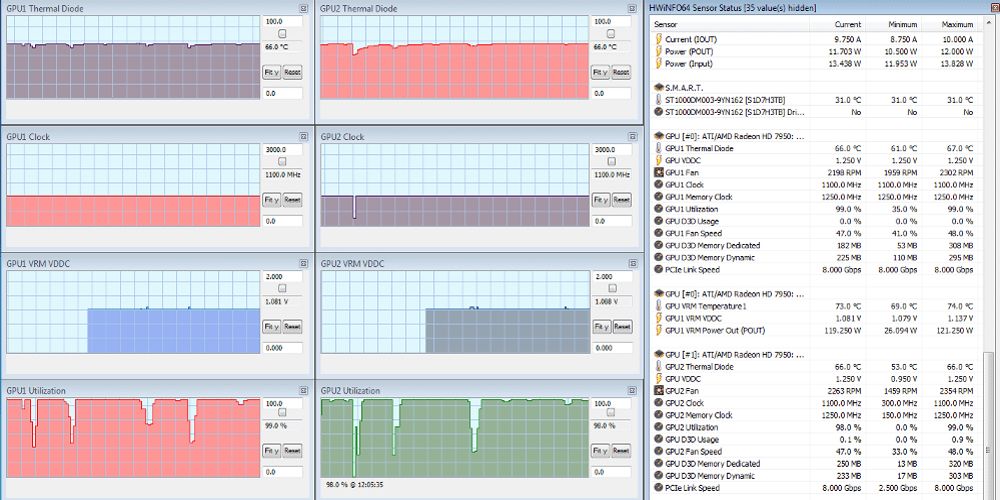Whether an avid PC expert or casual PC gamer, knowing how to keep one’s computer running optimally has never been more important in 2022 and beyond. As the general workforce continues a mass exodus to work at home, it’s paramount for many to maintain the fastest and healthiest PC performance possible. Luckily, there are many apps and programs specifically designed to track everything from hardware temperatures, fan speeds, FPS output, cache sizes, and more to ensure the utmost efficiency.
From comprehensive monitoring and bloatware prevention to HDD analysis, internet boosting, and more, discover the most effective PC monitoring tools to bolster hardware performance.
Speed Fan
As its name suggests, Speed Fan is the leading PC program to specifically increase fan performance. In addition to tracking the rotation speeds of each PC fan case, it also has the ability to monitor temperatures in an easy-to-follow UI that includes precise temperature readouts for the CPU, hard drive, GPU, motherboard, hard disk, and other external gadgets.
Speed Fan can also intuitively inspect voltages and uses smart technology to verify the status of the PC’s HDD. One of the most common issues that slow down PC performance is overheating and poor fan response. Speed Fan can change fan speeds accordingly, reduce noise, and increase the longevity of PC components that suffer from overheating.
AIDA64 Extreme
Often cited by techies as the best overall PC detection module, AIDA64 Extreme is an advanced tool that uses real-time monitoring sensors to give accurate voltage readouts, precise temperatures, and fan speeds, using diagnostic software to detect and prevent hardware problems. The program has four pay-tier editions and a 30-day free trial.
Aside from detecting and actively preventing hardware issues, the program provides a checklist to measure the overall performance of the PC once the problems are fixed. The program utilizes advanced benchmarking to track cache, analyze system RAM bandwidth and latency, and more. Compatible with older Windows versions (32, 64 Bit) as well as Windows 11 and Windows Server 2022, AIDA64 Extreme is ideal for every type of PC owner.
Paessler PRTG Network Monitor
Many tech experts cite Paessler PRTG Network Monitor as the best all-around program for tracking hardware performance 24 hours a day. While expensive and made for small businesses ($1,600 per 500 servers), the program monitors the entire PC system at all times and provides up-to-the-minute information regarding CPU usage, RAM, bandwidth, temperature, processing speeds, and more. Like websites for building custom PCs, the program is invaluable.
In addition to detecting malware, damaged hard disks, compromised drives, poor connections, etc., the program is similar to AIDA64 Extreme in the way it proactively monitors and prevents future problems from occurring. The program is so comprehensive that it even tracks software problems for gaming, making it nearly the best in class.
CPU-Z
For those looking for an effective free-to-use program to track PC hardware performance, CPU-Z is recommended. Focused on the efficacy of Central Processing Units specifically, the program also has many more helpful functions. It provides the name and manufacturer of a person’s PC and gives accurate readouts regarding cache sizes, packages, processes, core speeds, chipset information, and real-time measurement of each core’s frequency.
While it helps to be literate in abbreviated computer lingo, CPU-Z also displays the health status of a PC’s RAM, mainboard, external GPUs, and more. Although it doesn’t actively prevent hardware issues like AIDA64 Extreme, CPU-Z is a comprehensive diagnostic tool that offers a full range of stress tests and timers to achieve much faster PC performance.
MSI Afterburner
Designed for PC owners with nagging graphic card issues, MSI Afterburner is a helpful way of overclocking GPUs to boost overall performance. A bit of a misnomer, MSI’s are not required to use the program, and it is compatible with most GPU brands.
Perfect for gamers to track the performance of their PC in real-time while they play alone or with friends, the on-screen corner display is updated with real-time diagnostics. Once the info is provided, users can adjust their GPU’s core clock speeds, temperature, fan speeds, power usage, and more to keep the hardware running as smoothly and efficiently as possible. As such, the program is up there with the best PC maintenance YouTube videos.
Speccy
For those with hard disk drive (HDD) performance issues, Speccy is tailor-made to handle nearly every problem imaginable. The free version monitors CPU and GPU temperature and processing speeds, while the upgraded version goes much further in-depth to detail spindles, disk platters, actuators, actuator arms, and read/write speeds, and more.
Aside from providing in-depth HDD diagnostics in a centrally located and easy-to-read interface, Speccy will monitor every PC hardware component, including RAM, motherboard, CPU, GPU, and more. Best of all, it takes precautionary measures to prevent overheating by tracking real-time temperatures across all major hardware components. The program even allows users to save snapshots of said diagnostics for future comparisons.
Iolo System Mechanic
Many PC users continue to suffer from lag times due to bottlenecking, bloatware, and the like. Another helpful program to combat such and ensure faster PC performance is iolo System Mechanic, a digital suite that actively works to increase performance speeds, repair lasting problems, beef up security, and prevents bloatware and start-up bottlenecks all in one.
The top-to-bottom diagnostic tools go above and beyond to perform such tasks as defragging hard drives, deleting spam files, altering CPU usage in real-time, and automatically optimizing RAM and storage drives, and even has a built-in Troubleshooter guide to help casual techies. Perhaps best of all is the awesome UI, navigation bar, and content window that makes it very easy to understand.
Open Hardware Monitor
Using open-source software, Open Hardware Monitor is another useful free tool that can track temperature sensors, voltages, fan speeds, clock, and load times in nearly every PC around. ATI and NVIDIA video graphics cards and SMART hard drive temps can be shown as well, making it ideal for gamers and content creators alike. Paired with the best gaming glasses for PC, the program will benefit gamers dramatically.
What’s most helpful about Open hardware Monitor is the customizable desktop gadget that enables a simple on-screen display as well as the option to view the diagnostics in the system tray. Moreover, the open-source software has no ads or packaged bloatware attached, which keeps PCs running faster and smoother.
Core Temp
While there are many temperature-monitoring programs to help PCs function better, Core Temp goes much deeper by displaying the temperature of each individual core of every single PC processor, providing more precisely detailed information on which components need adjusting to cool down the PC and increase performance.
Core Temp also displays fluctuating temperatures in real-time, and the mobile app works just as well with Android and Windows phone gadgets as well as PCs. With a color-coded, graph-based display as well, the helpful motherboard diagnostic is full of cool customizable features to monitor PC activity that makes for a great holiday tech gift for teens.
HWiNFO
Endorsed by NASA, HWiNFO is one of the most trusted comprehensive hardware analysis programs that use multiple types of reports to predict and prevent future system failures. The fully automated network inventory program tracks all hardware components using real-time system monitoring, and the app is completely free of cost.
Aside from detailing the full gamut of PC hardware performance problems, the program can identify BIOS information, including the manufacturer’s identity, the version of the processor, its clock time, fan speeds, number of open slots and occupied motherboard slots, etc. In-depth, up-to-date, and featuring extensive reporting, HWiNFO is hard to beat at no cost.