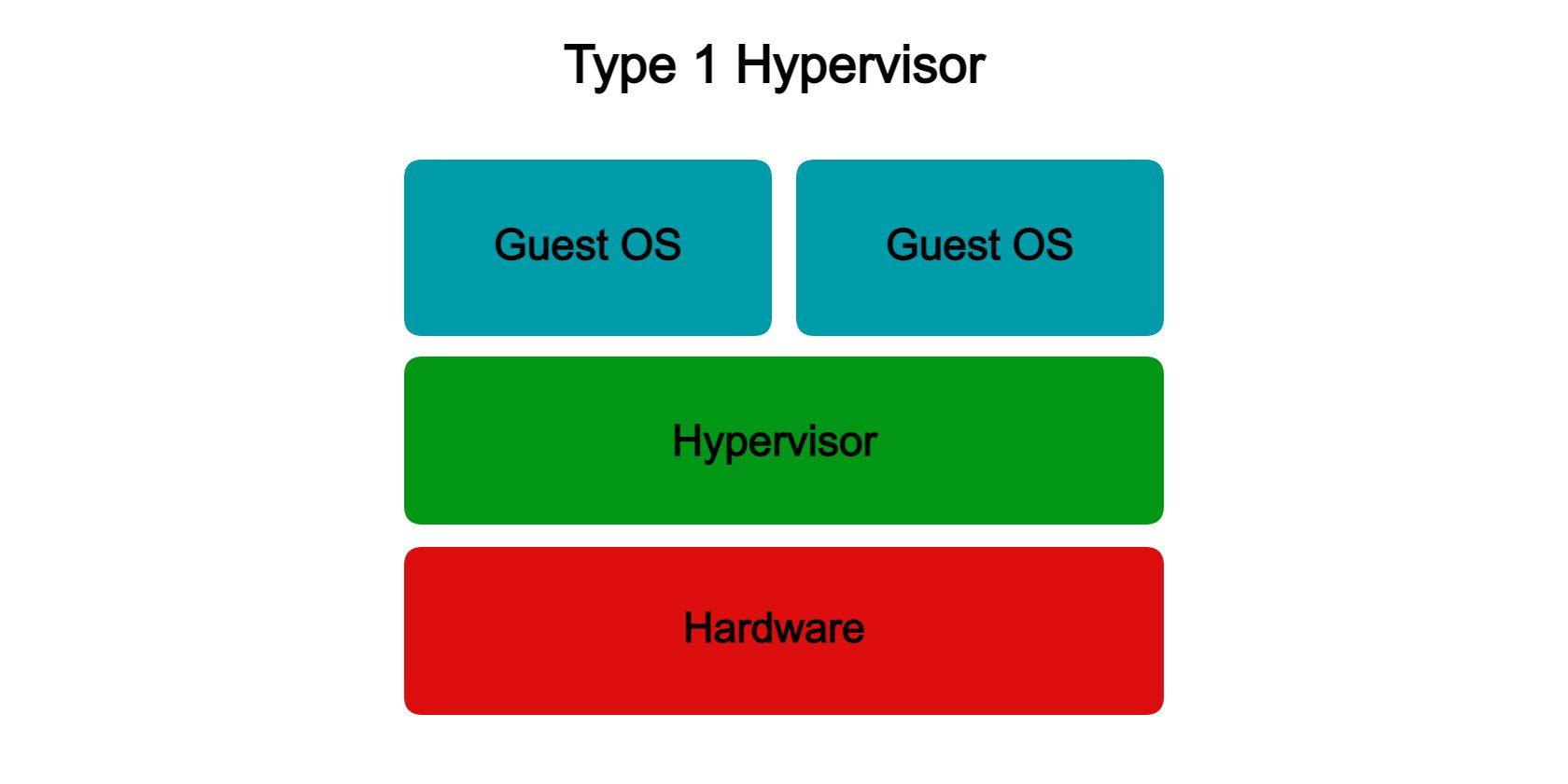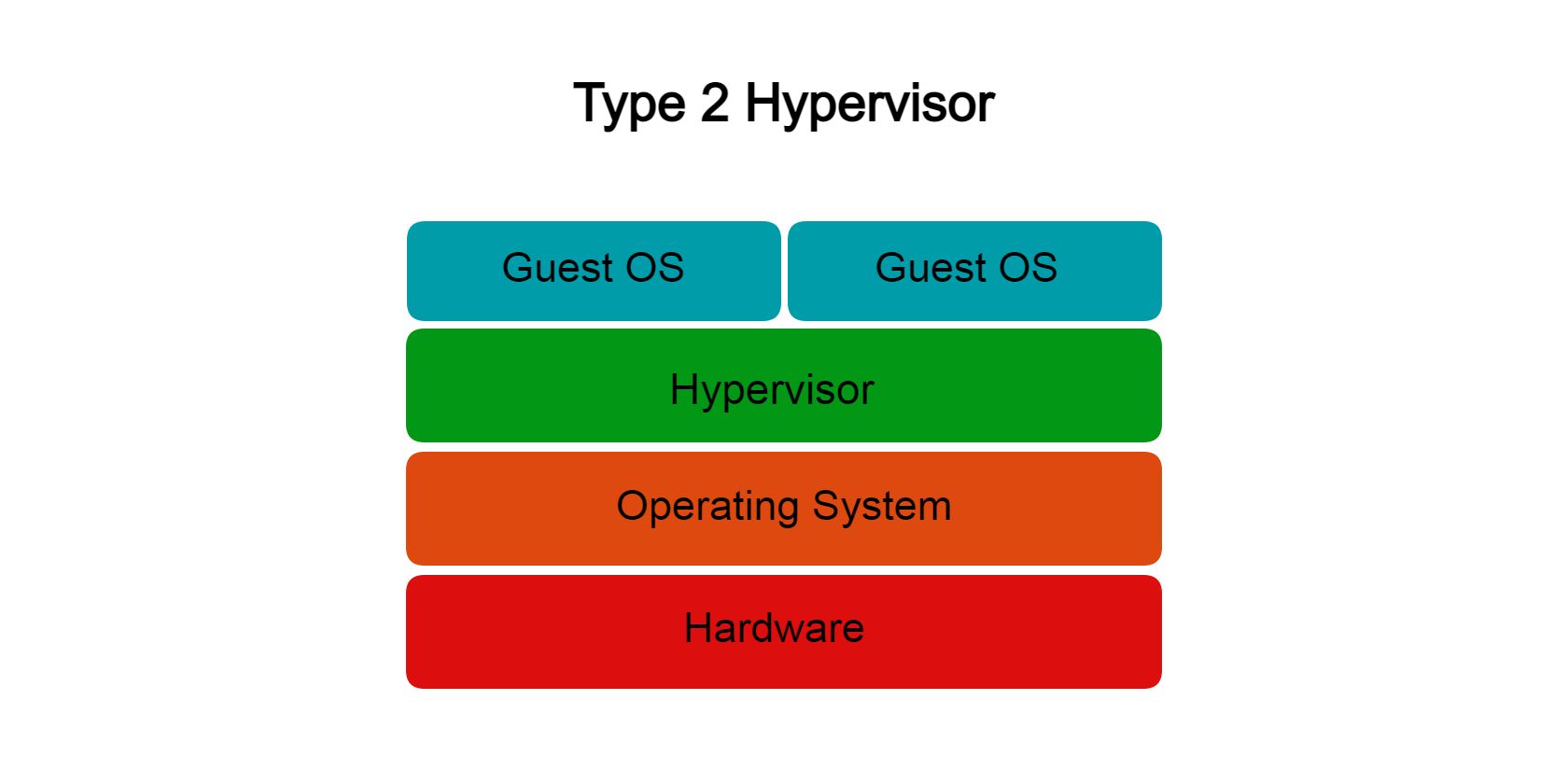Hypervisors are essential in the world of technology. A hypervisor is a program that can be installed on a computer to run various operating systems such as Linux, Windows, macOS, and Solaris systems in a secure environment. They are often used to lower operational costs, test systems, develop applications, and run various servers.
There are two types of hypervisors: bare-metal or Type 1 hypervisor and hosted or Type 2 hypervisor, and both types have specific uses.
What Is a Type 1 Hypervisor?
Before we compare both types of hypervisors, let’s ensure you understand what each type means, what it does, and how it works. Let’s start with the Type 1 hypervisor:
Type 1 or bare-metal hypervisor is a virtualization software used to create virtual machines on top of the computer hardware. Direct hardware installation allows Type 1 hypervisors to be fast, efficient, and have better security when compared to a Type 2 hypervisor.
Type 1 hypervisors are typically installed on server hardware as they can take advantage of the large processor core counts that typical servers have. Type 1 hypervisors also allow connection with other Type 1 hypervisors, which is useful for load balancing and high availability to work on a server.
The popular types of Type 1 hypervisors include VMware ESXi, Microsoft Hyper-V, and Citrix XenServer.
What Is a Type 2 Hypervisor?
A Type 2 or hosted hypervisor is a virtualization software installed on top of the host operating system that supports virtualization. Since it works on top of an operating system, Type 2 hypervisors are not as fast, efficient, or secure as Type 1 hypervisors. They are, however, sufficient for various Type 2 hypervisor applications, like using a virtual machine to test a new operating system.
Some popular Type 2 hypervisors used today include VirtualBox, VMware Workstation, and VMware Fusion. These hypervisors are commonly installed on desktop PCs since they already have an existing operating, which the Type 2 hypervisor can work on. Having a Type 2 hypervisor on a PC also makes it convenient for people to use virtual machines on their machine without any extra hardware.
Type 1 Hypervisor vs. Type 2 Hypervisors: What’s the Difference?
The biggest difference between both hypervisors is that Type 1 hypervisors are installed directly on the computer hardware, while Type 2 hypervisors are installed on top of a host operating system. This difference dictates how each type of hypervisor will work and what specific uses they are better suited for.
|
Category |
Type 1 |
Type 2 |
|
Location Installed |
Directly installed on computer hardware |
Installed on top of the host OS |
|
Virtualization Type |
Hardware virtualization |
OS virtualization |
|
Operation |
Guest OS and application on the hypervisor |
As an application on OS |
|
Performance |
Takes advantage of high-core count processors more efficiently, making it ideal for big and high-scaling operations |
Adequate for testing, development, and tinkering |
|
Security |
Direct hardware installation means each VM is very safe from all host OS vulnerabilities |
Provides sandboxed guest OS making it adequately safe |
|
Setup |
Easy but some technical knowledge required |
Quick and easy |
|
Suited Hardware |
Type 1 hypervisors get their performance from high processor core counts; server-rated hardware is ideal |
Type 2 hypervisors are used for smaller-scale operations and convenience; better suited to PC hardware |
Using the Right Type of Hypervisor Matters
Although both types of hypervisors have the same tasks of creating virtual machines, their differences make them better suited for different hardware and applications.
Using a Type 1 hypervisor on a desktop PC isn’t ideal since installing it prevents you from using a host OS for your daily personal tasks (though Microsoft’s Hyper-V somewhat skirts around these issues). In contrast, using a Type 2 hypervisor on a dedicated server significantly reduces performance, lowers security, and prevents you from connecting to other Type 1 hypervisors, which are often critical for server functions such as load balancing.
Type 1 hypervisors are better suited for dedicated servers since they can utilize all the Type 1 hypervisor functionalities to their fullest potential. On the other hand, Type 2 hypervisors are really meant to be used on personal computers, as they are adequate for various testing and development applications while maintaining a host OS for your general-purpose applications.